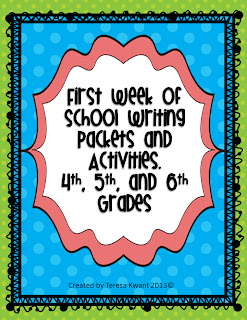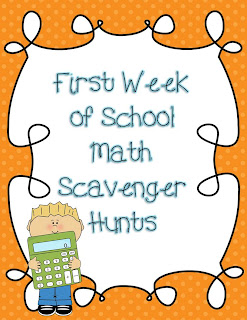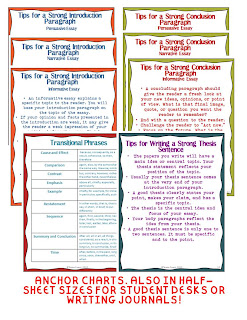I have slacked the last couple weeks, actually, not slacked but enjoyed my Summer! I love Summer and I love time to myself, and I love spending time with my little boy and husband. So really, I haven't slacked I just remembered what's important :) Anyway, it's time for a new post. Before school starts I wanted to share a website and App that I started using last year in my classroom called Socrative. There are some really awesome features with this app and website and I don't even know where to begin...
First, it's a site where you can create online quizzes either saved or not. Students will use your room number (you get a "room number" when you create an account) and join your class. They can take assigned tests/quizzes/exit tickets or you can do a group quiz for feedback and have the answers show up on your projector. If you choose the group quiz students won't put their names in so it is anonymous. My students like this type of survey, it was quick, easy and fun. You have the option for multiple choice, true/false, and short answer questions. The app is great because you can control the quizzes from your phone if you don't have a smart board or want to be stuck at your computer.
Second, if students take a test that is not anonymous, you can download their scores from the website in excel or a Google document. Easy Peasy grading! You have to put the quiz or test in, as well as the answers but once it is done, it is done for good. There is also an option to share test and quizzes with other teachers so you can look up already created assignments.
Third, another reason I love this site is because it is SUPER SIMPLE. The kids can login in quickly and you can see results in seconds. It's also very engaging for the students.
I have access to many computers in my room, however if you have ipods, ipads, cell phones, downloading an app works just as well too! Quizzes could also be done during your computer lab time if necessary.
Check the site out, it is well worth your time. I am always looking at ways to trim my grading time and this is one way to do it.
Tuesday, July 23, 2013
Saturday, July 13, 2013
Tuesday, July 9, 2013
Technology Tidbit Tuesday--Prezi
If anything else, Prezi is a wonderful presentation tool. It is fairly simple to figure out and it makes presentations look outstanding! PowerPoint is fun and easy to use, however, there is a different "wow" factor when using Prezi. Here's the link: www.prezi.com .
I have the free teacher version and give my students the login info, that way they don't create their own account and I can regulate and check up on their work. There are close to 100 templates to choose from and a blank one as well, if you would rather create your own background. Prezi allows the user to choose color, font, where to zoom, and many other design features. You can import a PowerPoint directly to Prezi and it will transform your information into their program, you can link to youtube videos or upload your own, you can add photos, and sound (both music and voice overs). I feel like there are more creative options with Prezi rather than Powerpoint, although PowerPoint has it's place as well, but I will touch on that on another Tuesday.
For projects I have had students use Prezi for research presentations. I have also had them use a Prezi template like a graphic organizer and do compare/contrast of two people/places/things. This website is wonderful when doing group work too. Students like to work together and create their project. Like all lessons, I always need to give a time limit like, "you have 30 minutes today to work on your project," otherwise, some students take 30 minutes to pick out the right template!
Check out the site, create your account, and let me know what you think :)
Saturday, July 6, 2013
Summer Planning Giveaway Stop C-2
Thanks for stopping by on the scavenger hunt! Grab my secret word above and be sure to follow my blog! If you are just starting the scavenger hunt, it begins at : http://imlovinlit.blogspot.com
Here is the item I am donating to the giveaway: Math Classroom Scavenger Hunts (great for the first week of school :) )
Tuesday, July 2, 2013
Technology Tidbit Tuesday--Class Dojo
I am always thinking of ways to improve classroom management and keep my students engaged. Honestly, I despise the "Pull a Card" system as it is referred to at my school (each student starts on green and if they misbehave they can go to yellow, orange and finally the dreaded red card. When you change a card it is either the teacher doing it on her own or saying to the student "go pull a card."). There are various ways to display pulling cards, there is the hanging chart of colored paper and move the clothespin down as behavior worsens method or keeping all student names on the board under the "good" color and changing the "bad students" to red when they misbehave method. However, I see several problems with this: one being, when we focus on bad behavior, we usually get bad behavior. Second, no one likes being singled out for "being bad" and it just makes the student resent you more as a teacher. Third, it is embarrassing for the student. Last, at the end of the day, most students are on green or yellow, but the same one or two students are consistently on, red each day, obviously the card system isn't working for them.
I have an alternative method of using classroom management and it involves technology, which always engages students. The site is called, "Class Dojo." Click Here -> Class Dojo <- As a teacher, you create an account and input your students (you may even have separate classes if you teach more than one class each day). Once every student is in the system they will be given an avatar, you are able to change it from the characters they have, but my students like the characters, so I never do. If you have a projector in your classroom you can project your student names and avatars during class. What this program allows you to do is give positive points to students as they exhibit the behavior you want. Class Dojo has options to choose from like, "helping others," "creativity," "on task," and "participation." You can even add your own positive points if you don't like their options. Each time you reward a student, or whole class points, the students points show up next to their name. There is an option to show negative point behavior exhibited by a student publicly, however, I turn the negative option off so if a student does lose a point, the whole class is not aware of it. I only show positive points earned; the behavior I praise and recognize the most will be the behavior I receive!
There is also a reports section that keeps track of all student behavior, both positive and negative. You can get reports daily, weekly, monthly or whatever you choose. This is great for parent teacher conferences, or to just inform parents on their child's behavior. In fact, you can also create parent accounts within your classes and parents can check up on their individual student! This is new and I haven't had a chance to use it yet, but I think the parents and I will really like it.
I usually set a goal each month, "If you receive 40 positive points this month you will get 15 extra recess minutes, or a free homework pass, or attend a recess treat party," etc. This way I feel like I am forced to continually look for the positive and continue the praise. After the first couple of months I tend to slack on positive reinforcement, but positive reinforcement is what keeps my class on their best behavior. Who doesn't like hearing praise about themselves? ;)
My student's also like seeing who has the most points. 6th graders can be competitive and anything you can make into a game is usually a success. Anyway, check this out, download the APP on your phone and create an account online. It is a great resource tool!
Monday, July 1, 2013
Writing By the Month...Common Core Unit Plans. Freebie Included!
Exciting News! I just finished a HUGE project. I made a new product for TPT and for my class this next school year. It is called, "Writing by the Month{Common Core Aligned} September." My plan is to have one for each month of the school year for grades 4-6. There are lesson plans, final published projects, graphic organizers, center ideas, and writing templates. Along with the lessons I add a "Technology Twist" where I give suggestions on how to change the final project to include technology (which also fits with the core). Below are sample pictures as well as a freebie from the unit bundle!
Freebie! A 6 Traits of Writing Center Idea...From this Product~
View this product at: Back to School: Writing by the Month-September 6th Grade
Subscribe to:
Comments (Atom)